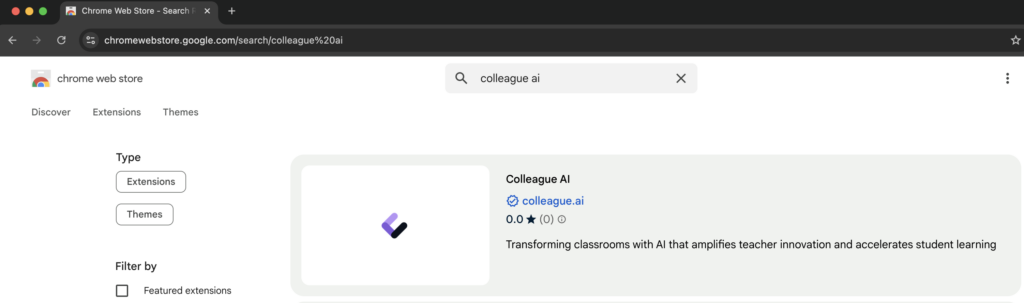Colleague AI Sign Up Guide
Colleague AI is a specialized assistant, designed specifically for K-12 educators and students. It empowers educators by streamlining time-consuming tasks like lesson planning, formative assessment and AI grading by integrating cutting-edge AI technology with knowledge in effective teaching and learning.
Step 1
Go to the Colleague AI website (https://www.colleague.ai/) and click on “Try for free”.
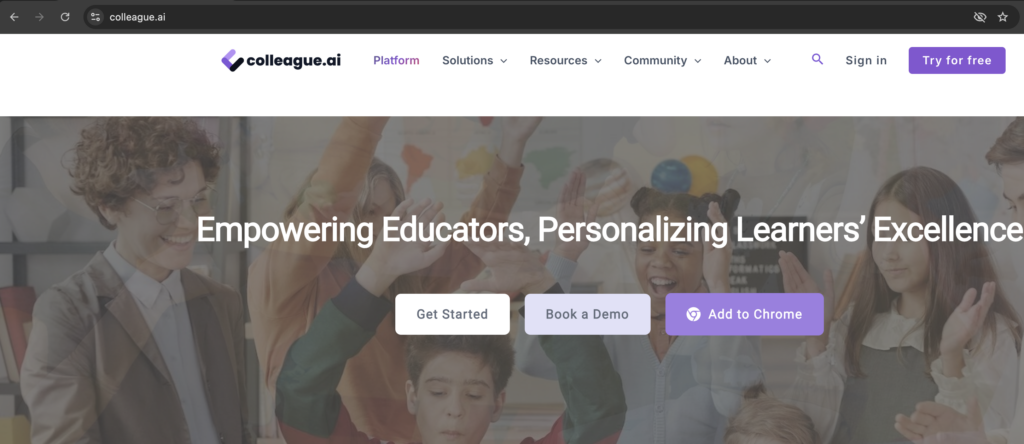
Step 2
Sign up by adding your account details: first name, last name, email, and create a password. Then click “Sign up”. Use your school or educational organization email to maintain free access. To verify that you are authentic educators, add your educator details including educational organization name and school zip code.
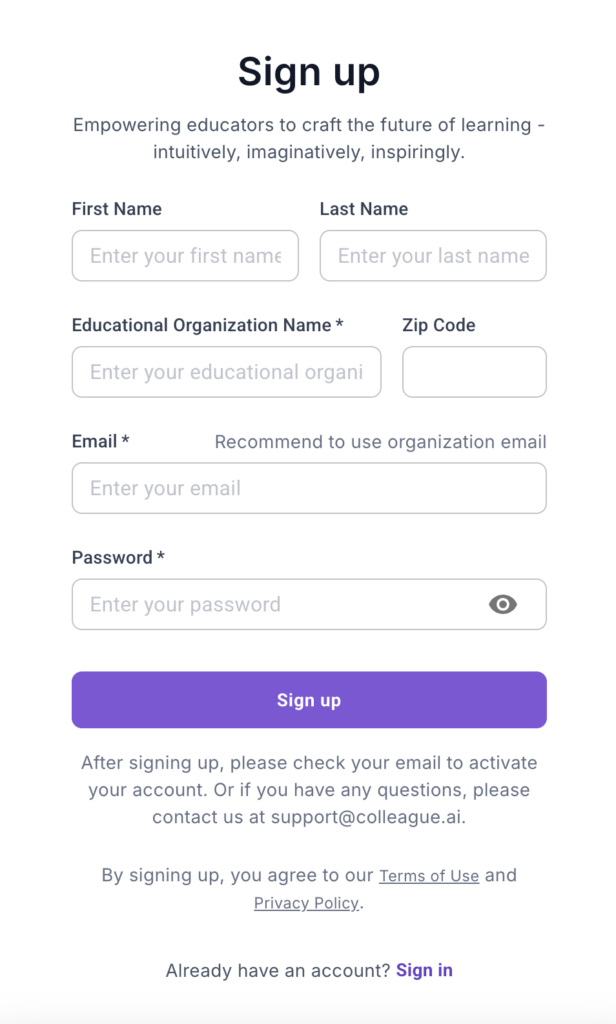
Step 3
Check your email and click the link to activate your account. If the link is not directing you to the correct address, copy and paste the URL into your browser.
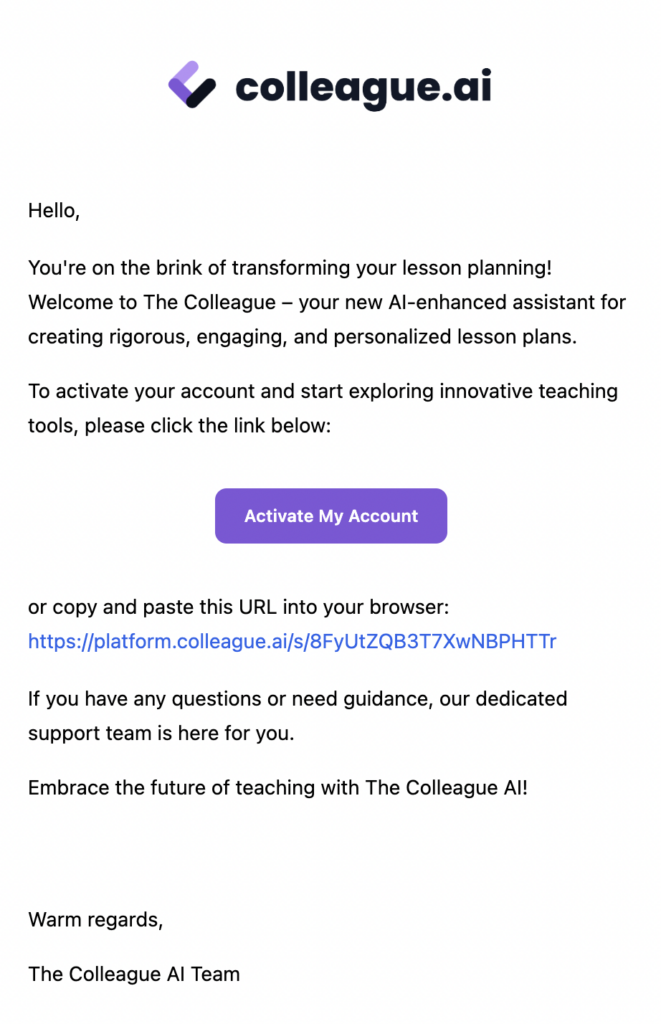
Step 4
Sign in with the credentials you just created at https://www.colleague.ai/signin.
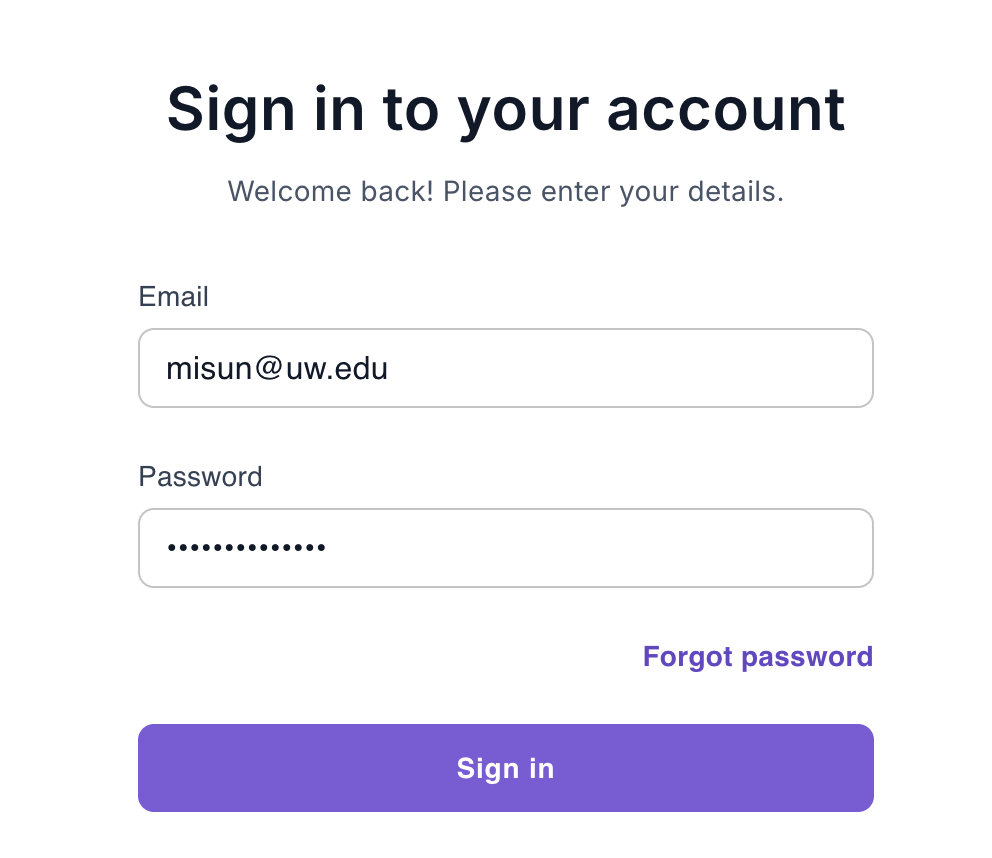
Step 5
You are in and start exploring!
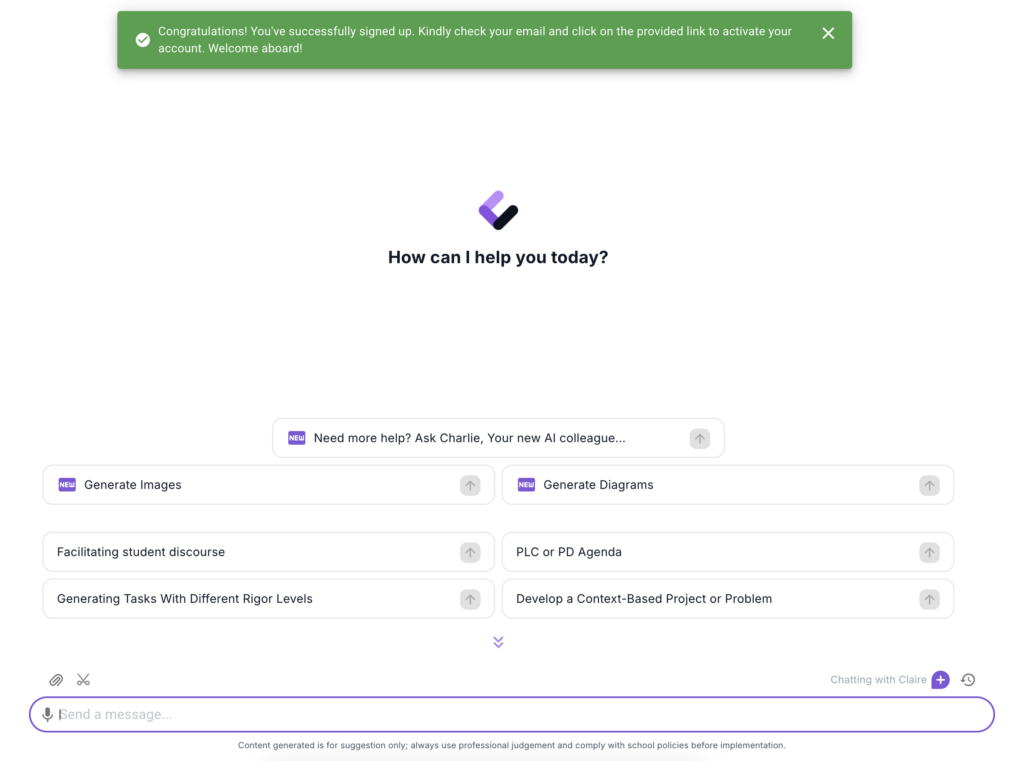
Optional
The web browser extension can support convenient use of Colleague AI functions, and for integrated workflow with your learning management systems (LMS). Add it from Google Extension Store and use the same credentials to log in!